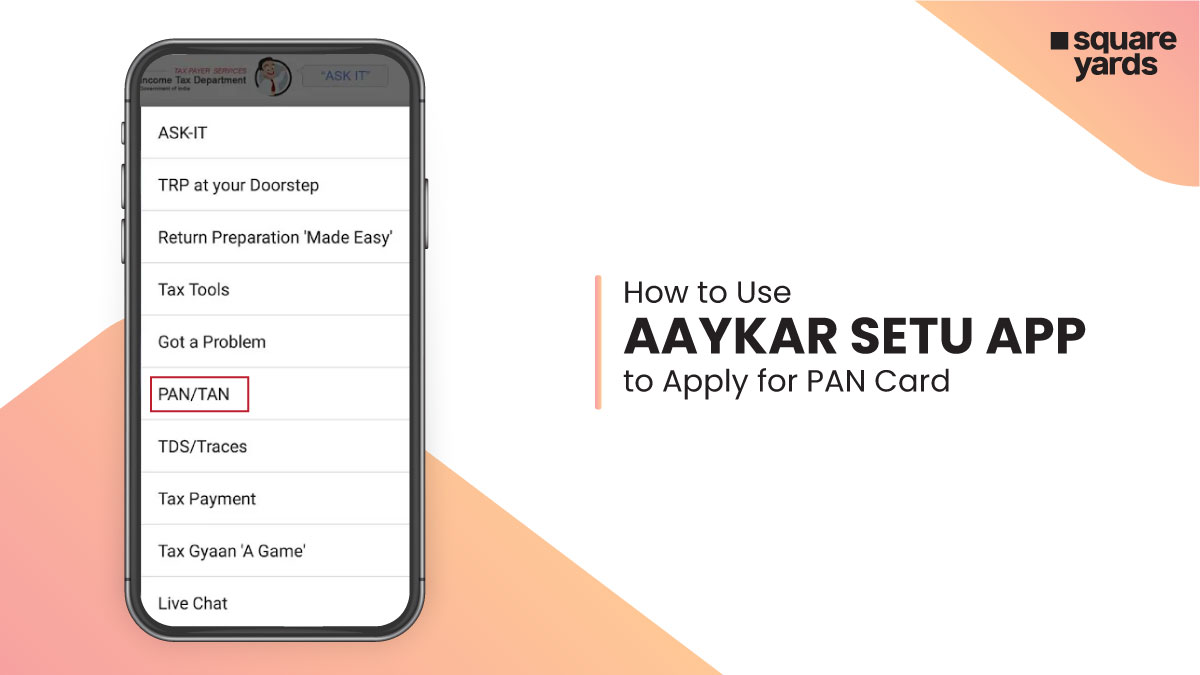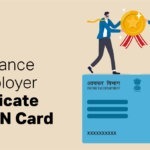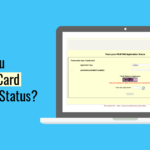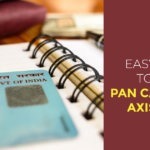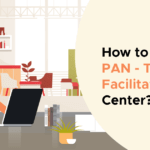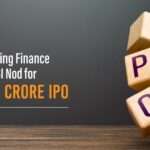The world has become more digitally connected than ever. We are dependent on mobile apps and websites for all kinds of tasks, whether big or small, important or not so important. Even the Government of India (GOI) is constantly upgrading its system to meet the digital needs of the citizens. One such attempt is the Aaykar Setu app. Also known as the income tax department app, it issues PAN Cards and makes the tax-paying process easier.
If you are planning to download the app but aren’t sure how to go about it, we’ve got you covered. This blog highlights all the relevant information, from helping you download the Aaykar Setu App to applying for a PAN Card.
Table of contents
What is Aaykar Setu App?
Launched by Arjun Jaitley (Finance Minister) on 10th July 2017, Aaykar Setu is designed to educate people about India’s Income Tax Department. With this application, the government aims to communicate directly with taxpayers and minimize physical interaction between authorities. Additionally, it addresses the queries and grievances of the citizens and provides them with updated tax-related information.
Aaykar Setu comprises a range of tax tools, quick updates, and interactive live chat support. You would find multiple links directing you to various ITD processes on the app. It will also allow you to stay abreast with upcoming updates, tax dates, and forms, so you don’t miss out on anything important.
More Information on the Aaykar Setu App
The word ‘aaykar’ means income tax, and ‘setu’ means bridge. This app serves as a bridge between the taxpayer and the government, going by its meaning. It is a free application available on Google Play for Android users and App Store for iOS users.
The app comes under the Digital India initiative by the Government of India. Using the app makes paying taxes and accessing income tax easier and quicker. The best part is that users of all ages and classes can use it.
Features of the Aaykar Setu App
Most people check an app’s features and user-friendliness before downloading. If you are one of those, check out the list of Aaykar Setu features below:
- Any queries related to Income Tax can be asked from experts via this app.
- The app has chatbots that offer instant answers to the users.
- The live chat support is available 24/7 and 365 days for taxpayers.
- The app offers a unique keyword-based search feature to the users. So, if you don’t know what to search, you can simply type a keyword related to your query, and you will find it on the app.
- The Aaykar Setu app allows you to locate a nearby TPS (Tax Payer Services) office. It comprises information on all the TPS offices in the country.
- The app also includes information on TRPs (Tax Return Preparers). You may as well locate a TRP near you and get information such as name, address, email address, and phone number.
- Even those with basic information can use the tax tools on the Aaykar Setu app to calculate tax amounts.
- The app allows users to apply for TAN, PAN, TDS and other services. Users may as well submit their grievances (if any) on it.
- Preparing income tax returns and paying taxes is incredibly simple on the Aaykar Setu app.
- If you find an issue in any of the processes available on the application, you can submit your query and get it resolved using the chatbot feature. It connects you to an automated support expert who is available Monday to Friday between 10 in the morning to 6 till the evening.
- The application also has an MCQ (Multiple Choice Question) quiz-based game for the users. It has four levels, i.e. Beginner, Normal, Hard and Difficult, making learning about Income Tax easier.
Aaykar App Menu
You can access the different features of the Income Tax Department app using the varied options available on its menu. These include:
- Ask IT
- TRP at your doorstep
- Tax Tools
- Got a Problem?
- PAN/TAN
- TDS/Traces
- Tax Payment
- Tax Gyaan ‘A Game’
- Live Chat
- TRP Login
- Status of request for TRP Assistance
NOTE: These options on the Aaykar Setu app are subject to change or update depending on the changes or new features introduced by the Income Tax Department.
How to Download Aaykar Setu App?
Whether you are an Android user or an iOS user, downloading the app is hassle-free and takes only a few minutes. Here’s what you need to do.
For Android Users
Step 1: Open Google Play and type ‘aaykar setu’ in the search box.
Step 2: Tap and download the Aaykar Setu app with the official Income Tax Department picture.
Step 3: Once downloaded, open the app and browse through the app.
For iOS Users
Step 1: Go to the App Store on your iPhone or iPad and type Aaykar Setu in the search box.
Step 2: Tap on the Income Tax Department official logo on the icon.
Step 3: Read about the app and download it.
Step 4: Open the app and browse through the menu once downloaded.
Other Ways to Download the Income Tax Department (Aaykar Setu) App
- Dial +91-7306525252 and give a missed call. You will receive the app installation link via SMS.
- Click on the link and download the application on your mobile phone.
- You can also download the application by scanning the QR code given on the official Income Tax Department website.
How to Use Aaykar Setu App for PAN Application?
Tap on the PAN/TAN tab on the Aaykar Setu app and follow these steps:
Step 1: A new screen will appear asking you to choose Yes or No for the question – Do you have PAN?
Step 2: Tapping on NO will lead to another screen wherein you’ll have to choose from options like:
- Why should you have PAN?
- Wish to apply for PAN
- Documents required to apply PAN
NOTE: Clicking on any of the above links will take you to their respective information modules.
Step 3: Non-PAN holders must click on the ‘Wish to Apply for PAN’ option.
Step 4: The app will then ask you whether you wish to apply for PAN – online or offline. Click your preferred option.
Step 5: Selecting the ‘Offline’ option will open the onscreen instructions for the offline procedure to apply for PAN. And choosing the ‘Online’ option will again give you 2 options to choose from:
- Apply online Indian citizen
- Apply online foreign citizen
Step 6: Selecting any of the options will open the PAN Online Application form with fields like:
- Application Type (dropdown)
- Category (dropdown)
- Title
- Last Name
- First Name
- Middle Name
- Date of Birth
- Email ID
- Mobile Number
- Captcha Code
Step 7: Complete all the fields to submit your PAN online application form successfully.
NOTE: If you are a registered user looking to complete your pending PAN application or regenerate the acknowledgement receipt, choose the “Registered User” tab on the PAN Application form page. Then fill fields like:
- Temporary Token Number
- Email ID
- Date of Birth
- Captcha Code
You may as well reset the token number if you have forgotten it or did not receive it in your email by tapping on the “Reset Token” option.
Frequently Asked Questions (FAQs)
How do I use Aaykar Setu?
Download the Aaykar Setu from the Play Store or App Store to use the Aaykar Setu app. You can also dial +91-7306525252 to receive the app installation link on your phone.
How does the Aaykar Setu App Simplify PAN Application Submission?
The Aaykar Setu app allows you to access your online PAN application at your fingertips. You just need to open the app, select the PAN/TAN option and complete the process. It takes only a few minutes.
Is Aaykar Setu the official app of the Income Tax Department?
Yes, Aaykar Setu is the official app of India’s Income Tax Department.
Can I file ITR (Income Tax Return) on my phone?
You can file ITR on your phone using the Aaykar Setu app.
Can I calculate Income Tax on Aaykar Setu?
Yes, select the Tax Tools option to calculate your Income Tax on Aaykar Setu.