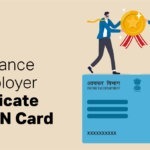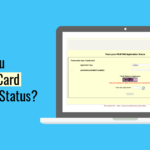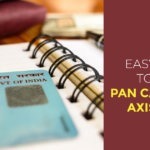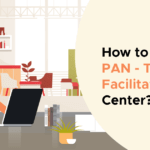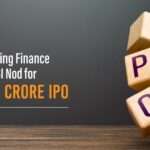Wondering if your e-PAN card will be as valid as your original PAN card?
After application, an e-PAN card is easier and faster to download and access. Compared to that, a PAN card will take up to 20 days to get delivered to your doorstep. And, even though it is a digital copy, it holds the authenticity of your original PAN card and can be used in its place.
So, in this article, let’s see what are the PAN card download processes online from the various official government websites, including NSDL, UTIITSL and the Income Tax Department. Also, check out the documents required to apply for an e-PAN.
Table of contents
What is an e-PAN Card?
The e-PAN card is a digital version of your PAN card, which the Income Tax Department issues. The PAN card download process online is really easy. Applicants also receive their PAN card at their registered email address and store it on their PC or smartphone. The e-PAN card has a QR code linked to the cardholder’s details like name, photograph, and DOB. This facility is available to individuals who have a valid Aadhaar card and an active mobile number linked to the same.
e-PAN Card Eligibility Criteria
Given below is the eligibility criteria you would have to fulfil to apply for a digital PAN card:
- The applicant should possess a valid Aadhaar card.
- The Aadhaar card details should be accurate and up to date.
- There should be an active mobile number linked to the Aadhaar card.
- This should be your first time applying for a PAN card.
- The assessee needs to be an individual. e-PAN cards are not issued to companies or business entities.
- The applicant should be an Indian citizen.
What are the Details Mentioned on e-PAN?
As discussed above, the e-PAN card is just as good as the physical card and can be used for several financial transactions. The e-PAN card has all the details mentioned on the physical card. So, after your PAN card download online, you will be able to see the following elements on your digital card:
- Permanent Account Number
- Cardholder name
- Date of birth
- Cardholder’s photograph
- QR code
- Gender
- Father’s name
- Digital signature
How to Download the PAN Card Application Form
You can download the PAN card application form from the NSDL website. If you are an Indian applicant, you would be required to download Form 49A. Foreign applicants are required to download Form 49AA. Given below are the key factors to keep in mind while filling out the PAN application form:
- All the details in the form must be provided in block letters.
- Be sure to leave one box blank if there is space between the words.
- The fields marked with ‘*’ means that it is mandatory to provide the information there.
- A recent passport size photo should be affixed to the space provided on the form. Please ensure that you do not staple or clip the photo to the form.
- You are required to provide the AO code, AO type, and AO number.
- While giving a signature, make sure that it does not run across the photograph. If you provide a thumb impression, the same has to be attested by a Gazetted Officer.
- If a representative assessee is making the application, the details of the representative have to be mentioned in Column 14.
Documents Required to Download ePAN Card Online
Given below are the mandatory documents required to download the digital PAN card online:
- Updated Aadhaar Card.
- Latest identification, address, and date of birth proof.
How to Download e-PAN Card Online
You can download the e-PAN card online from the official government websites of NSDL, UTIITSL and the Income Tax Department. Let’s check out how to download e-PAN card online from these three websites using various components like date of birth, Aadhar card, acknowledgement number, etc.
How to Download e-PAN Card Online on UTIITSL Using DOB and PAN?
Find the step-by-step process to download the e-PAN card on the UTIITSL portal using your PAN and DOB:
Step 1: Visit the e-PAN card page of the UTIITSL website.
Step 2: Fill in the required details like DOB, PAN, and GSTIN number. Verify the captcha code and click ‘Submit’.
Step 3: The next page will display your registered mobile number and email address. Verify all the details are correct and enter the captcha.
Step 4: Choose either your mobile number or the registered email address where you would like to receive the OTP and agree to the terms and conditions.
Step 5: Click on ‘Get OTP’.
Step 6: Verify the OTP on the next page and make payment.
Step 7: The e-PAN card will be available for download once the payment has been completed.
Download PAN Card from NSDL Using Acknowledgement Number
Following are the steps to download PAN card from NSDL using your acknowledgement number:
Step 1: Visit the Online PAN services section of the NSDL website.
Step 2: Enter the acknowledgement number, verify the captcha and click ‘Submit’.
Step 3: The next page will display the registered email address and mobile number. Make sure the details are correct and proceed.
Step 4: Choose your favoured mode of receiving the OTP and click ‘Generate OTP’.
Step 5: Verify the OTP and proceed to complete the payment.
Step 6: The digital PAN card will be available for download once the payment has been made.
e-PAN Card Download by PAN Number
Users can choose to download their e-PAN card using the PAN number on the UTIITSL or NSDL websites. Given below is the step-by-step process of doing so:
Step 1: Visit the official NSDL or UTIITSL website.
Step 2: Click on the ‘Download e-PAN Card’ tab.
Step 3: Enter some required details like PAN number, Aadhaar number, and date of birth.
Step 4: Verify the captcha code.
Step 5: Make sure all the details entered by you are correct and click on ‘Submit’.
Step 6: This will trigger an OTP sent to your registered phone number. Verify the OTP and click on the ‘Start’ button to proceed with the validation process.
Step 7: Once the validation process is completed, a downloadable PDF version of the e-PAN card will be available. Download the same and use your DOB in dd/mm/yyyy format as password for accessing the file.
Download e-PAN Card Online Using Aadhaar
Here’s the process to download the e-PAN card from the income tax online portal using your Aadhaar card details:
Step 1: Visit the official income tax e-filing portal.
Step 2: Click on ‘Instant PAN through Aadhaar’ under the ‘Quick Links’ drop-down tab.
Step 3: Click the ‘Get New PAN’ option.
Step 4: Enter your Aadhaar number.
Step 5: Validate the captcha code and click on ‘Generate Aadhaar OTP’.
Step 6: The OTP will be sent to the registered phone number. Verify the OTP.
Step 7: An acknowledgement link will be sent to the registered email address and phone number. This link can be used to download the PAN card.
Download e-PAN Card Online on the Income Tax Portal
Below are the steps to download the e-PAN card on the income tax e-filing website:
Step 1: Visit the official income tax e-filing portal.
Step 2: On the search option, click on ‘e-PAN beta version’.
Step 3: Click the ‘Check instant ePAN status’ option.
Step 4: Enter your 15-digit acknowledgement number on the space provided.
Step 5: Validate the captcha code and click on the ‘Submit’ button. This will trigger an OTP to be sent to your registered email address and phone number.
Step 6: Verify the OTPs.
Step 7: Post OTP verification, you will be taken to a page where you can track the PAN card status. If the e-PAN is already generated, the same can be downloaded from the same tab.
PAN Card Customer Care Details
In case of any doubts about the e-PAN card, you can get in touch with a PAN card customer care executive. Given below are some of the ways that you can get in touch with a representative:
- Income Tax Department: 0124-2438000, 1800 180 1961
- NSDL Number: 020 27218080, (022) 2499 4200
- UTIITSL: 022-67931300, +91(33) 40802999
- PAN Card: 18001801961
PAN Card Email ID
Given below are the email addresses for PAN card communications:
- NSDL: tininfo@nsdl.co.in, info@nsdl.co.in
- UTIITSL: utiitsl.gsd@utiitsl.com
Don’t Miss Out!
| PAN Card Status | Check TDS Status Through PAN |
| PAN Card Delivery Status |
Frequently Asked Questions (FAQs)
Is e-PAN a valid identity proof document?
Yes, the e-PAN is considered a valid identity proof document. The e-PAN card has all the details mentioned on the hard copy.
Can I apply for a PAN if my Aadhaar is not active?
No, a PAN card application cannot be made without an active Aadhaar card.
What should I do in case I don’t receive the OTP?
If you do not get the OTP, you should refresh the page, enter all the details again, and request a new OTP. If you still don’t receive an OTP<, you should contact the UIDAI.
Should I complete IPV?
No, since the e-KYC process is entirely Aadhaar based, it does not require IPV.
Am I required to upload a scanned copy of my signature and photograph for the KYC process?
No, there is no need to upload soft copies of signatures and photographs to complete the KYC process.