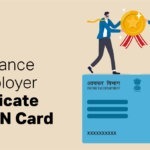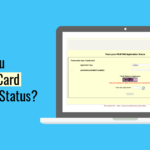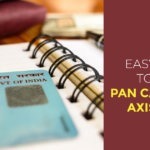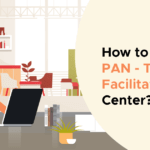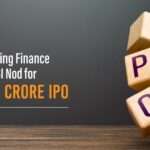Full form of TDS is Tax Deducted at Source, which is the tax deducted from income such as salary, rent, commission, interest, etc. The person making the payment is responsible for deducting the said amount before making the payment. The deductor then deposits this amount to the income tax authorities concerning the deductee’s PAN details. The Government of India has made provisions by which individuals can check the TDS status online.
There are two main ways of checking the TDS status; a PAN card is one of the prerequisites for checking the TDS status online. You can check the status on the TDSCPC Portal or the income tax e-filing portal. Let’s study through the step-by-step process to check the TDS status on each portal.
Table of contents
What is a TDS Return?
A TDS Return is a quarterly statement containing the details of all the TDS transactions for the financial year. This is required to be submitted to the Income Tax Department every year.
What are the Details in a TDS Return?
The TDS return contains all the transaction details where TDS was applicable for the financial year. Details that can be found in a TDS return are as follows:
- Deductee’s PAN details.
- Deductor’s PAN details.
- Details of TDs deposited with the Income Tax Authorities.
- Details of the TDS challan.
How to Check TDS Status by PAN Card
TDS CPC is the short form of TDS Central Processing Cell, also known as the TRACES portal. The deductee and deductor can use this portal to get all the information regarding the TDS statement. An individual can check the TDS status by PAN card on the TDSCPC portal by following the steps given below:
Step 1: Visit the TDSCPC portal.
Step 2: Click on the ‘Taxpayer’ option.
Step 3: Then, click on the ‘View TDS/TCS Credit’ option on the left side of the screen.
Step 4: Further, enter the verification code to proceed ahead.
Step 5: This will redirect you to a new page, where you need to enter the PAN details of the taxpayer, TAN number, relevant assessment year, concerning concerned assessment quarter, and whether the deduction is on salary or non-salary income.
Step 6: Click on the ‘Go’ button after you have entered all the required information.
Step 7: The next page will display the TDS status based on the criteria selected by you.
This page will display your total income and details of the tax deposited with the Income Tax Department for the financial year.
How to Check TDS on the Income Tax E-Filing Portal
The authorities introduced the income tax e-filing portal to facilitate ease in carrying out several income tax-related tax-related activities. This portal can also be used by the taxpayer to check the TDS status. Below are the steps to verify the details of TDS status on the income tax portal:
Step 1: Log in to the income tax portal using your login credentials.
Step 2: Select ‘View Form 26AS’ under the ‘My Account’ tab.
Step 3: This will further lead you to the TRACES portal.
Step 4: You need to select the relevant assessment year for which you want to view the TDS details on this page.
Step 5: The TDS details will then be displayed on the screen. This statement can be downloaded to your local drive.
Note: The TDS file will be password protected. The password for accessing the file is the taxpayer’s PAN number.
Checking TDS Statement through Netbanking
Another way of checking the TDS statement is through the Netbanking App. However, to do so, your PAN should be linked to the Netbanking account. If you have linked your PAN to the Netbanking account, you can go to the ‘Services’ tab on the Netbanking application. There, you should see an option somewhere to the effect of ‘Tax Deducted Statement’. On clicking this option, it will redirect you to the TRACES portal, here you can select the relevant assessment year and view the TDS statement.
Checking TDS Statement using Form 26AS
Given below are the steps to check the TDS statement on the income tax portal using Form 26AS:
Step 1: Visit the official e-filing portal of the income tax department.
Step 2: Log in to the portal using your credentials.
Step 3: Click on the ‘My Account’ option followed by the ‘View Form 26AS’ option.
Step 4: Select the relevant assessment year and the file format you want to download.
Step 5: Download the file. The file is password-protected; enter your PAN number to access the file.
What are the details in Form 26AS TDS Statement?
The Form 26AS includes a lot of important information regarding your income and TDS transactions for a particular financial year. Some of the details mentioned in the Form 26AS TDS statement are as follows:
- Amount of TDS deducted by the deductor.
- Amount of TDS collected on behalf of the taxpayer.
- Amount of TDS charged on the sale of immovable property.
- Regular tax, advance tax, and self-assessment tax paid by the taxpayer with valid PAN details.
- Details of any tax refund received by the taxpayer during a financial year.
- Details of transactions related to shares, bonds, mutual funds, and other such market-linked investments.
- Information regarding any TDS default for the processing of statements.
Don’t Miss Out!
| PAN Card Status | Download ePAN Card Online |
| PAN Card Delivery Status |