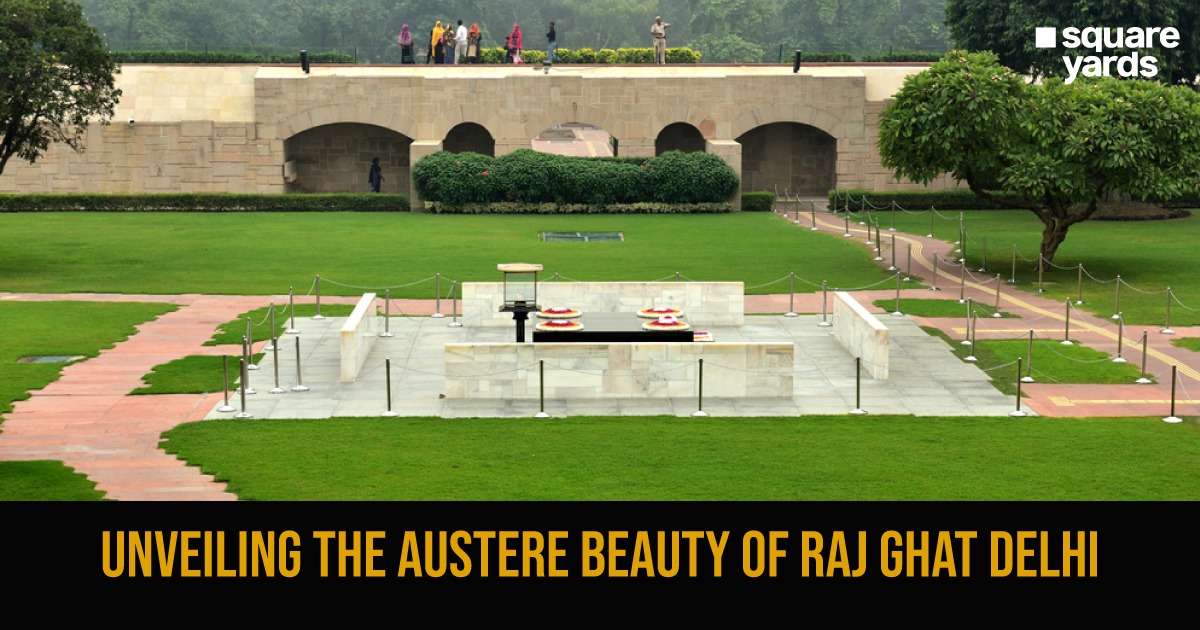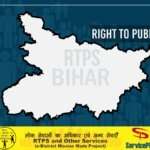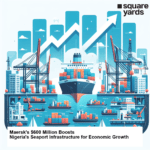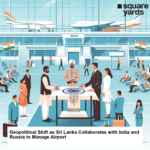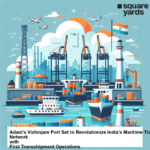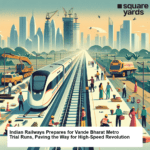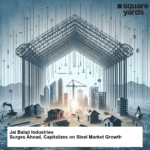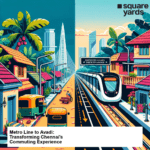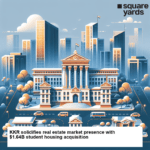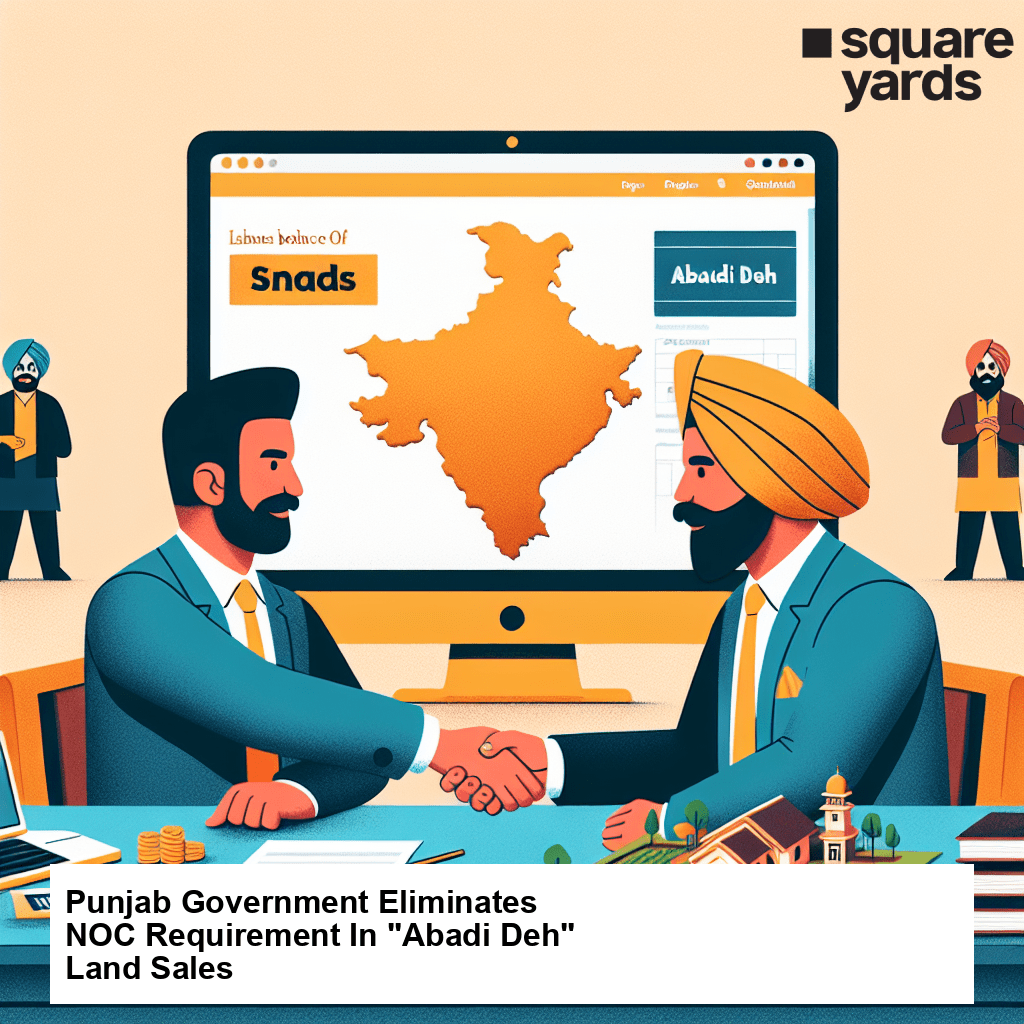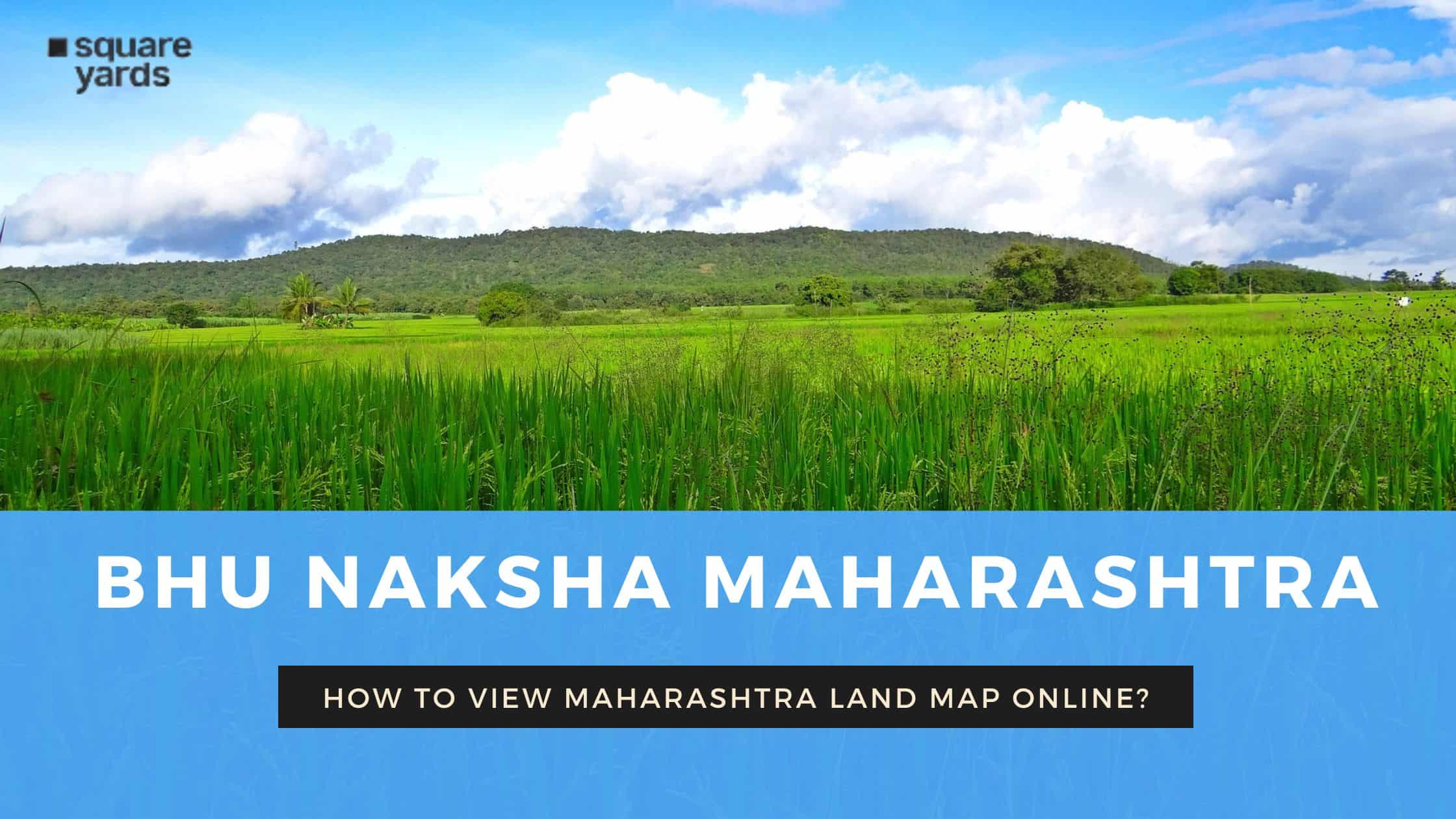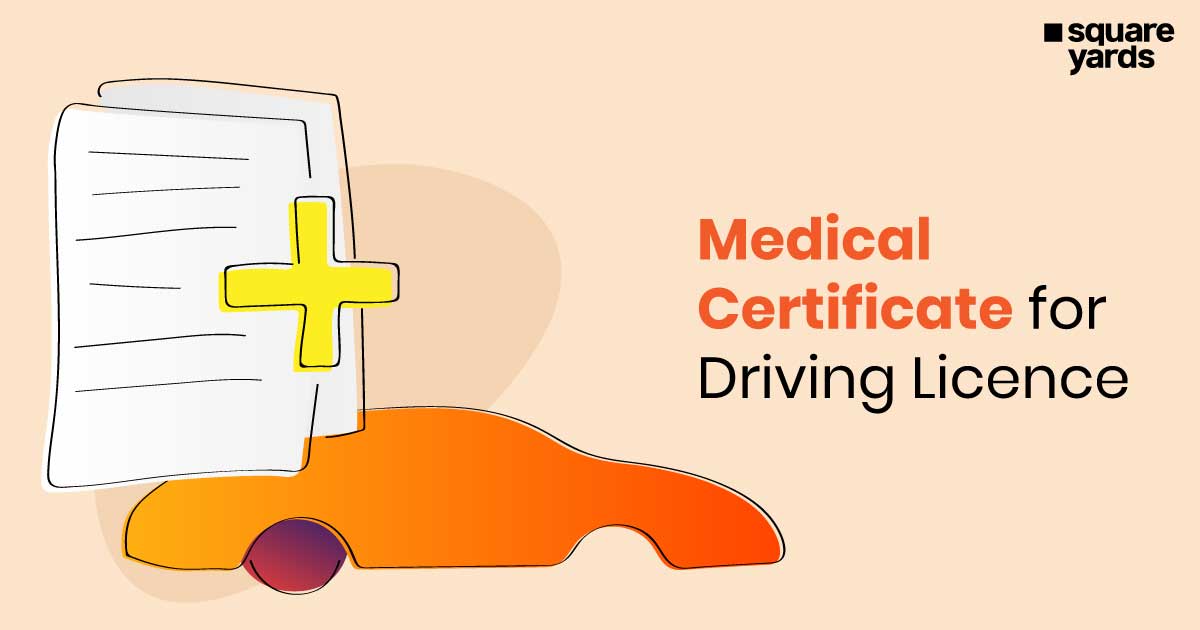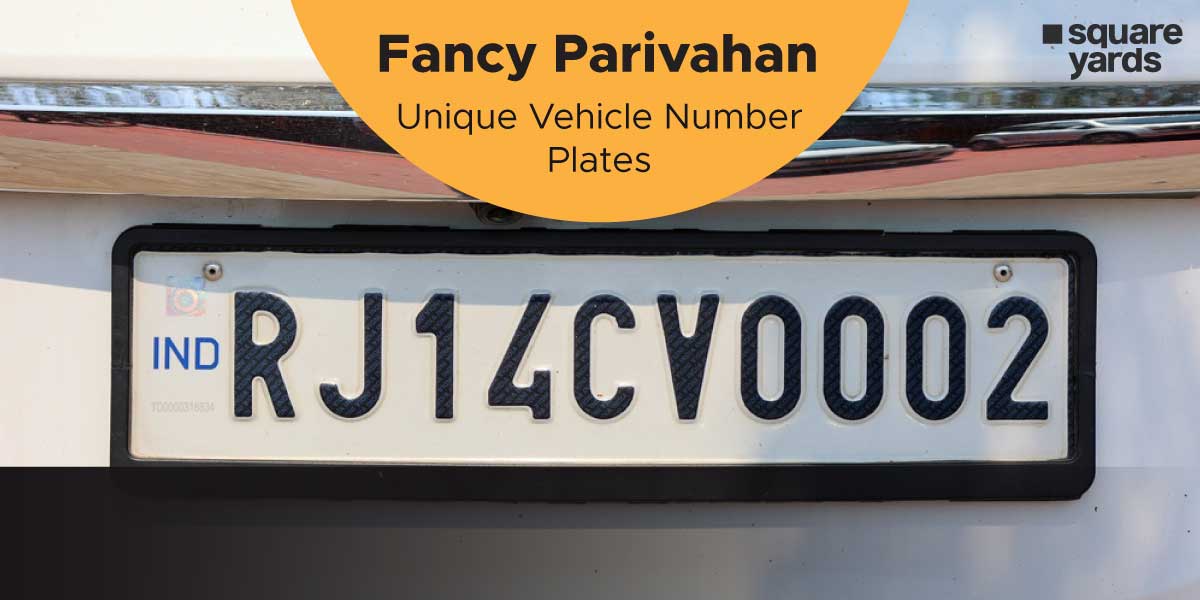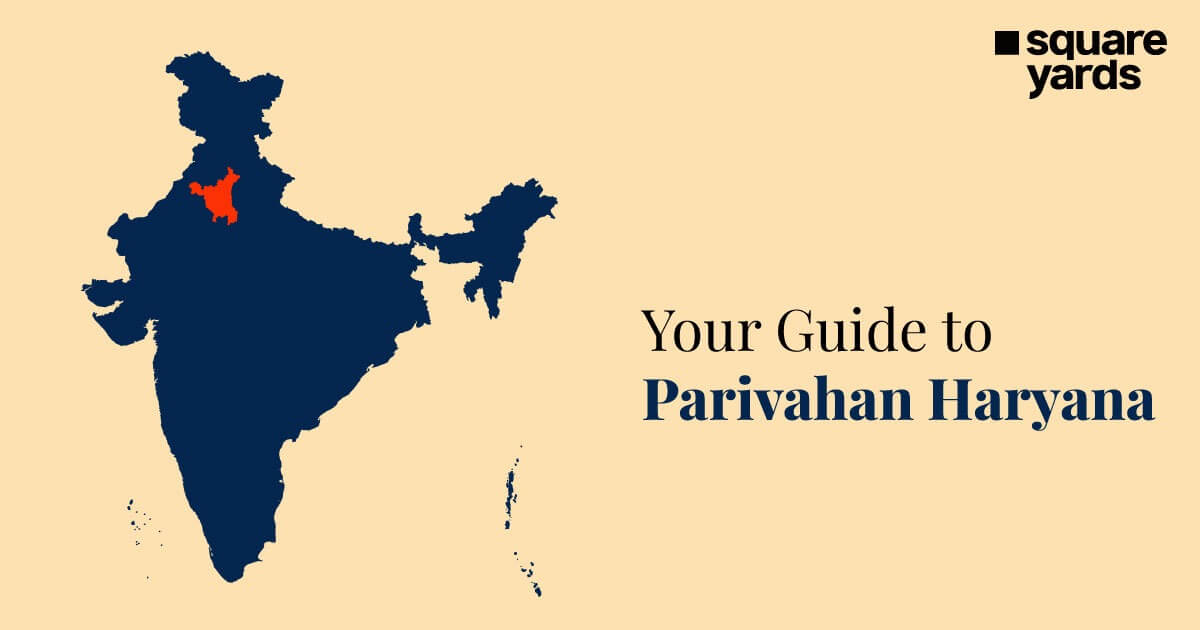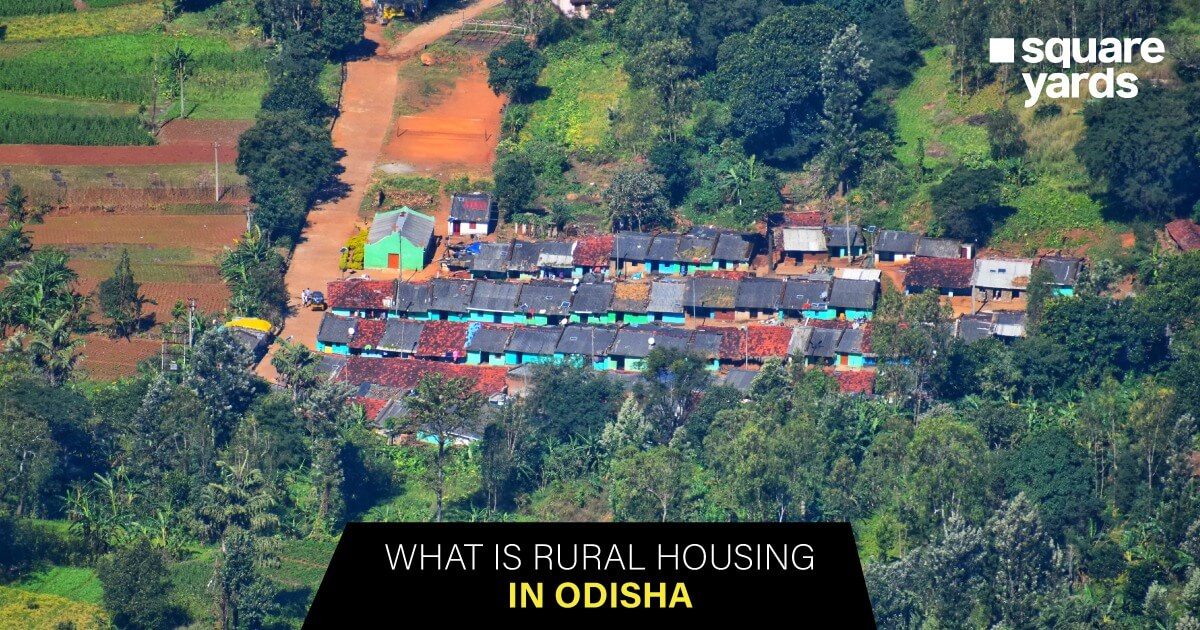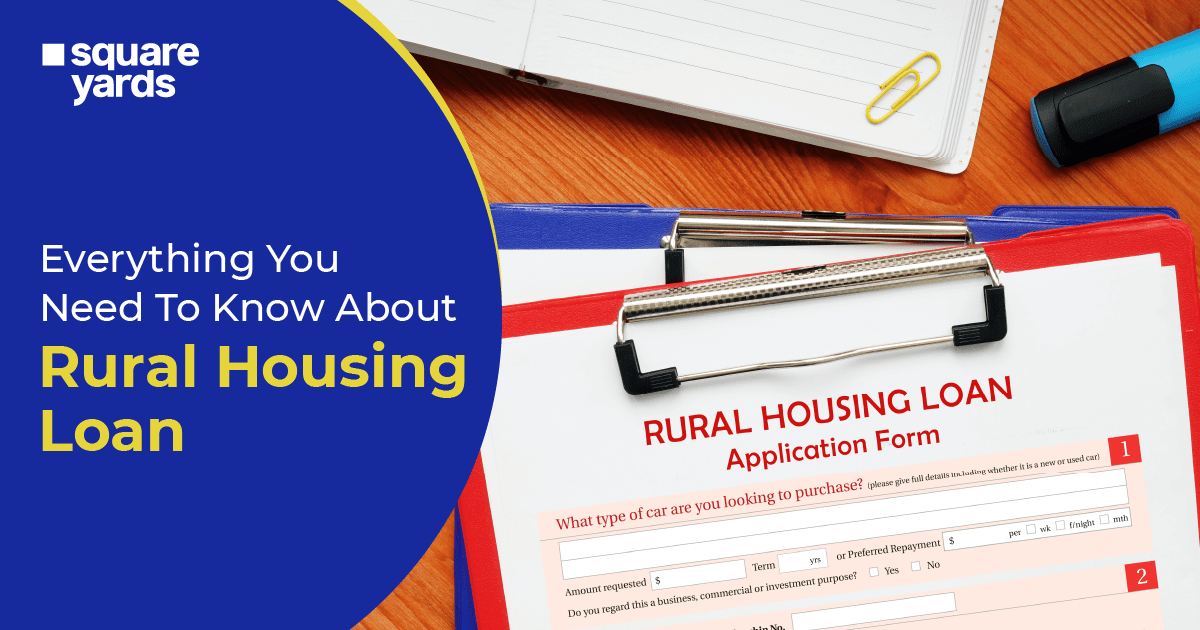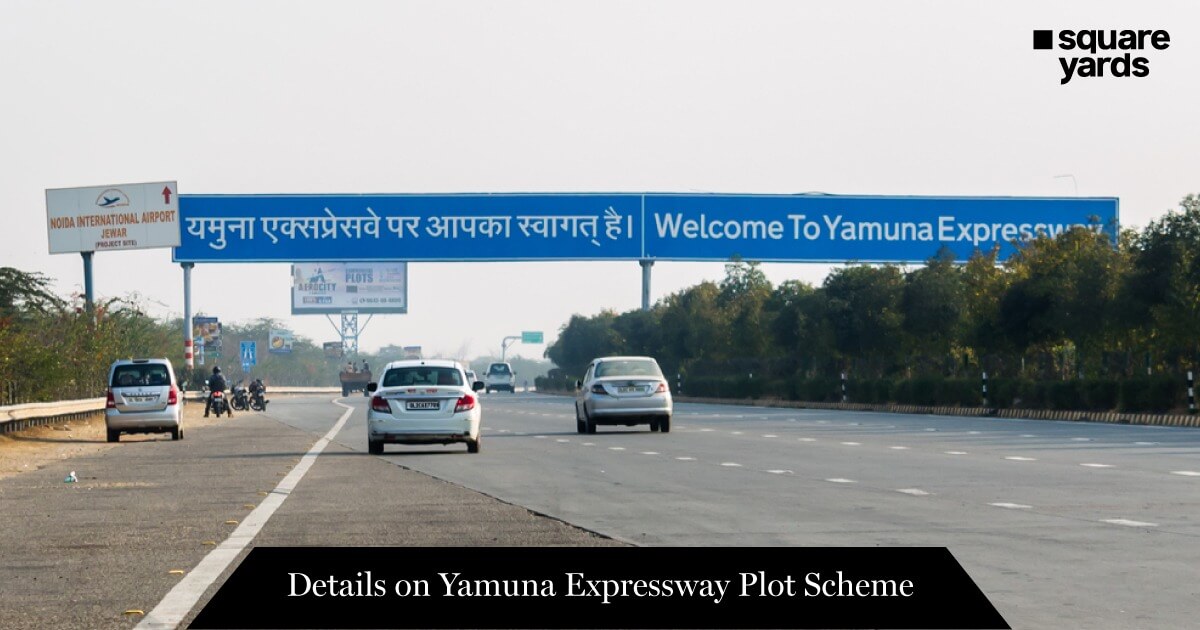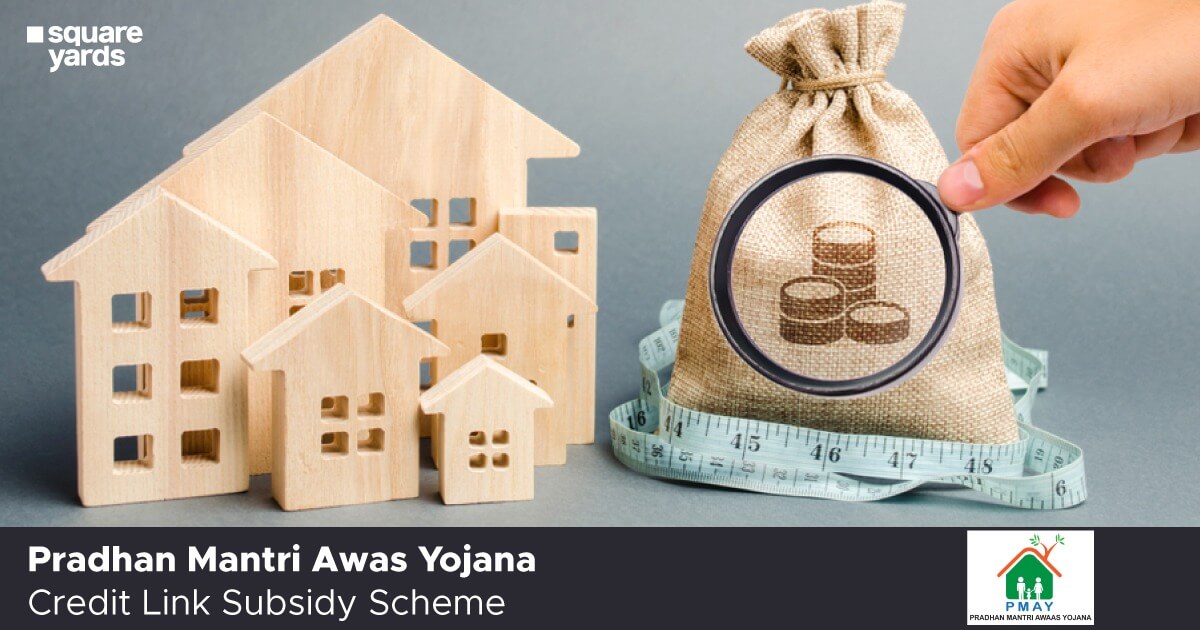While India moves closer to completely becoming a digital economy, most government and judicial systems have also embraced technological advancements. Numerous portals have been established in order to streamline the citizen experience as the authorities continue to strive to digitise most government activities. One such breakthrough is the TNPDS Smart Card, which allows ration cardholders to purchase rations using smart ration cards. In this blog, we’ll look at what a TNPDS Smart Card is, what are its different types, what is the application process, and the required documentation?
Table of contents
- What is a Smart Ration Card?
- Types of Digital Ration Cards in Tamil Nadu
- What Documents Do You Need while Applying for a Smart Ration Card in Tamil Nadu?
- TNPDS Smart Ration Card Eligibility
- How Do You Apply for an e Smart Ration Card?
- How Do You Check Your TNPDS Smart Card Status?
- Step By Step Procedure to Download Smart Ration Card
- How to Make Changes in Your e Smart Ration Card?
- How Do You Add a New Family Member to Smart Card?
- How Do You File a Complaint on the TNPDS?
- How to Check the Project Report on Public Distribution on the Smart Ration Card?
- End Thoughts
- FAQ’s on TNPDS Smart Ration Card:-
What is a Smart Ration Card?
Most of us are aware that a ration card is a government-issued card that entitles the holder to purchase subsidised rations from a chosen group of fair-priced stores. A Smart Ration Card is a digital version of the card that eliminates the need to carry a physical card with you when you go to get rations from selected stores. While making a purchase, the cardholder can just show the merchant the e-copy of the card.
TNPDS is the official portal that allows Tamil Nadu citizens to get a ration card and update their ration preferences.
Types of Digital Ration Cards in Tamil Nadu
The digital ration cards are divided into 4 categories to offer uninterrupted services associated with rations to the citizens of Tamil Nadu.
| Type Of Ration Card | Significance |
| No Commodity Card | These cards are issued to people who are ineligible for drawing any items from ration bags. |
| Khaki Card | These cards are issued to police personnel over the rank of Inspector. |
| Light Green Card | This card is issued to people who are eligible for purchasing rice from the Ration Shops. |
| White Card | This card is used for the purchase of an extra 3 kilos of rice exceeding the basic limit. |
What Documents Do You Need while Applying for a Smart Ration Card in Tamil Nadu?
In order to apply for an e Smart Ration Card in TamilNadu under Tamil Nadu Public Distribution Systеm (TNDPS), the applicant will have to submit a set of documents. Be prepared with the following documents beforehand to get your Smart Ration Card with utmost ease:
- Copy of Aadhaar Card
- Copy of electricity bill
- Copy of PAN Card
- Passport size photographs
- Certificate of Income
- Passbook
- Category or Caste Certificate
TNPDS Smart Ration Card Eligibility
Government has set eligibility criteria for all ongoing schemes to make the related processing effortless. As a citizen, you must adhere to the eligibility criteria to avail of the maximum possible benefits of the scheme. The same applies in the case of TNPDS. To get a Smart Ration Card you need to cope with the mentioned TNPDS eligibility criteria:
- Applicants must be a citizen of India and a resident of Tamilnadu.
- Farmers who own land area of more than five acres are not eligible to apply for a Smart Card.
- If an applicant is registered under one family, they can’t apply for a Smart Ration Card from another family.
- The applicant’s annual income needs to be less than INR 1 Lakh from all sources.
- There are no such eligibility criteria for professional taxpayers.
- Government job holders, either working or retired, are not eligible to apply for TNPDS Smart Ration Card.
- The household with a four-wheeler is not eligible to avail of a smart ration card. However, if they have a four-wheeler for income purposes then they can apply for the Smart Card.
- Applicants having a government-registered business are not eligible for TNPDS Smart Ration Card.
How Do You Apply for an e Smart Ration Card?
The Smart Ration Card application process has become easier than ever, with the presence of the TNPDS online portal. Given below are the steps to apply for a Smart Ration Card on the TNPDS portal:
Step 1: Visit the official TNPDS portal.
Step 2: On the homepage, look for the ‘Smart Card Application Services’ present on the right end of the page.
Step 3: From the services section, click on the ‘Apply for New Smart Card’ option.
Step 4: This will bring you to a page with the application form, enter all the required details on the designated data fields.
Step 5: Scan and upload all required supporting documents.
Step 6: Enter all the required information like details of family members, in the designated fields. Click on the ‘Submit’ button.
Step 7: The application will be submitted for approval and you will be provided with a reference number.
Keep this number handy for future reference. You will need this reference number to check the status of your Smart Ration Card application.
How Do You Check Your TNPDS Smart Card Status?
Once you submit the mandatory details and application for the smart card, you will have to wait till the time you get approval from the authorities. To make it easier for you, the TNPDS portal allows you to check the current application status. For this, all you need to do is keep your reference number ready.
Step 1: Visit the official TNPDS website.
Step 2: On the homepage, click on the ‘Application Status’ present under the ‘Smart Card Application Services’.
Step 3: This will redirect you to a page where you will need to enter your reference number in the designated data field.
Step 4: Click on the ‘Submit’ button, and the application status will be displayed to you.
Note: When you submitted your application, the reference number was sent to the registered mobile number through text message.
Step By Step Procedure to Download Smart Ration Card
Given below are the steps to download an e Smart Ration Card from the TNPDS portal:
Step 1: Visit the official TNPDS portal.
Step 2: On the right section you will see three categories i.e. ‘Smart Card Application Services’, ‘Reprint Smart Card’, ‘Smart Card Related Services’.
Step 3: Click on the ‘Reprint Smart Card’ button present under the ‘Reprint Smart Card’ section.
Step 3: Enter the registered mobile number and captcha and click on submit.
Step 4: You will receive the One Time Password on your registered mobile number.
Step 5: Verify the OTP. You will now be able to view your profile.
Step 6: Click on the ‘Smart Card Print’ option.
Note: This Ration Card can also be downloaded in a PDF form and the user can just show it to the shopkeeper on their phone.
How to Make Changes in Your e Smart Ration Card?
It is quite possible that you can enter inappropriate details while submitting the online application form. The best part is that you get the option to edit your submitted details. Follow the depicted step-by-step procedure to make changes to your e Smart Ration Card:
Step 1: Visit the official TNPDS portal.
Step 2: Click on the ‘Citizen Login’ option present in the left top corner of the homepage.
Step 3: You will be redirected to the login page. Enter your mobile number and captcha to receive OTP.
Step 4: Enter the OPT and submit. This will redirect you to the ‘Smart Card Details’ page.
Step 5: Enter all the required information and upload the associated documents if required.
Step 6: Click the ‘Approval’ button, and click on the ‘Save Changes’ option.
Note: You get the option to download the submitted form in PDF format.
How Do You Add a New Family Member to Smart Card?
The benefits of the ration card issued to the family can be availed by all the immediate family members. Given below are the steps to add a new family member to the smart ration card:
Step 1: Visit the official TNPDS portal.
Step 2: Click on the ‘Add Member’ option under the ‘Smart Card Related Services’ tab.
Step 3: You will get redirected to the login page. Enter your mobile number and captcha to receive OTP.
Step 4: Enter the OPT, and you will be redirected to a page with the application form.
Step 5: Enter all the required information in the designated fields.
Step 6: Upload the required documents to authenticate your update.
Step 7: Verify the captcha code and click on the ‘Submit’ button.
Once verified by the officials, the member will be added to the Smart Ration Card.
How Do You File a Complaint on the TNPDS?
In case you have an issue with the TNPDS portal or the smart ration card application process, a complaint about the same can be raised on the portal. Given below is the step-by-step procedure to file a complaint:
Step 1: Visit the official TNPDS portal.
Step 2: Click on the ‘Register Complaint’ banner.
Step 3: This will redirect you to a page with an application form.
Step 4: Enter all the necessary details along with the complaint. Please note that there is a character limit of 5000 for the complaint note.
Step 5: Click on ‘Submit’. The complaint will then be registered.
How to Check the Project Report on Public Distribution on the Smart Ration Card?
If you want to check project reports about the distribution of the Smart Ration Card then you can easily access the details through the official portal. The details are categorised on the basis of districts.
Follow the mentioned steps to get the PDS Report:
Step 1: Visit the official portal of TNPDS.
Step 2: From the left corner, click on the fifth button depicted as ‘PDS Reports’.
Step 3: You will be redirected to the ‘PDS Report page’ enlisting an array of details.
Step 4: The data is represented in a tabular form, including the district name, district code, number of Taluks, number of cards, number of beneficiaries, and much more.
Step 5: Choose your district and the tabular data of Taluks will be displayed on your screen.
Step 6: Click on the ‘Commodity Details’ to get the list of available commodities and available quantities.
End Thoughts
We have tried to cover all the aspects related to TNPDS Smart Ration Card, and if in case, there are more questions, have a look at the FAQs down below.
FAQ’s on TNPDS Smart Ration Card:-
Can anyone use the TNPDS portal?
No, the application can only be used by ration cardholders in the state of Tamil Nadu. Ration cardholders from other states will have to visit the ration card portal of their respective states.
What is the fee for a Smart Ration Card?
There is no fee for a smart ration card. The entire process can be carried out free of cost on the TNPDS portal.
How long does it take for the ration card to be issued once the application is submitted?
Once the application has been processed, the Smart Ration ard will be delivered to the registered address within 15 to 30 days.