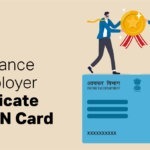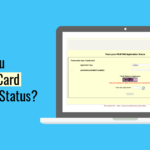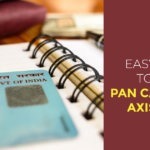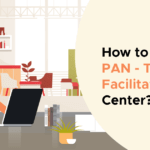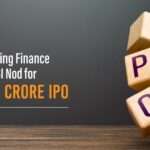PAN is a must-have document for individuals/entities intending to carry out financial transactions in the country. Moreover, the income tax authorities also use PAN details to keep a track of the financial transactions of the cardholder. Thus, a PAN card helps the authorities to ensure that there are no tax evasion practices.
The application for a new PAN card can be made on the UTIITSL or the NSDL website. Even though the PAN card application process was fairly simple, the verification process can get quite tricky. In this blog, we will take a look at what entities are required to do to verify their PAN card details. Let’s begin!
Table of Contents
What is UTI PAN and NSDL PAN?
An application for a new PAN card can be made on the NSDL and UTIITSL websites. This means a UTI PAN or NSDL PAN is a PAN card that is issued to the individuals/entities by the respective agencies.
Online PAN Verification
The PAN details can only be verified through the online process on the UTI or NSDL websites. Therefore, anyone wishing to verify their PAN details are required to register as a user on either of the websites. Once the user has been registered, they can continue with the PAN verification process.
Verifying NSDL / UTI PAN Card Online
In this section, we will talk about how one can verify their PAN on the NSDL or UTIITSL online portal. Given below are the steps to verify PAN details on each of the websites.
UTI PAN Verification Process
In case you have a PAN card issued by UTIITSL, given below are the steps to verify PAN details on the UTIITSL portal:
Step 1: Log in to the official UTI portal and select the application type.
Step 2: To get a reprint of the PAN, enter your PAN number. In case of a new application, enter the application coupon number and click on ‘Submit’.
Step 3: Verify the captcha code.
Step 4: The PAN verification status will then be displayed on the screen.
NSDL PAN Verification Online
Given below are the steps to verify a PAN card issued to an individual or entity by NSDL:
Step 1: Visit the official NSDL portal and select the application type.
Step 2: Enter the application coupon number.
Step 3: Verify the captcha and click on ‘Submit’.
Step 4: The PAN verification status will then be displayed on the screen.
Checking the PAN Verification Registration Status
Once the user has registered for PAN verification, they can use the acknowledgement number that was provided during registration to check the status of the PAN card. One can know the registration status by following the steps mentioned above on any of the approved online portals.
Ways to Verify PAN Online
Given below are the 3 ways that a user can follow to verify their PAN details online:
- Screen-Based Verification: By following this method, a user can upload upto 5 PANs for verification. Once the PAN details are entered by the user, the verification details are displayed on the screen.
- Software Verification: In this method, the applicant can verify the PAN details on the UTI or NSDL site using a software application.
- File-Based Verification: In this method, the user can upload up to 1000 PANs after logging in to the site. Please note that the PAN files have to be uploaded in the format as stated by NSDL e-Gov. The results of the PAN verification will be made available after 24 hours.
Verifying PAN Using Name and Date of Birth
While carrying out the PAN verification process, a number of questions emerge. One such question is if the PAN can be verified through the cardholder’s name and date of birth. The answer to that question is yes. The PAN details can also be verified by providing the cardholder’s name and date of birth. Given below are the steps to do so:
Step 1: Sign up on either the NSDL or UTIITSL websites and enter the name and date of birth in the stipulated format.
Step 2: Next, the applicant has to provide the first, middle and last name in the online verification form.
Step 3: Verify the captcha code and click on submit. The verification details will be displayed on the screen.
Verifying PAN Using PAN Number
Apart from all the methods mentioned above, one can also verify the PAN details using the unique 10-digit alphanumeric PAN number. Given below are the steps to follow:
Step 1: Visit the official PAN portal of NSDL or UTIITSL.
Step 2: Enter the 10-digit PAN number.
Step 3: Verify the captcha code and click on ‘Submit’.
Step 4: The PAN card details will then be displayed on the screen.
PAN Verification Renewal for Entities
PAN verification services provided by the authorities is only valid for a period of upto one year, hence it needs to be renewed each year. The request for the renewal of PAN verification can be raised online by logging in using the digital signature certificate. Post login, you can go to the payment section and select the renewal option.
Don’t Miss Out!
| PAN Verification | Bulk Pan Verification |
| TAN Verification | How To Apply For New Pan Card With The Verification Certificate |