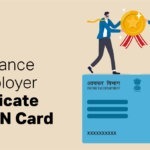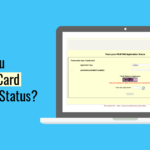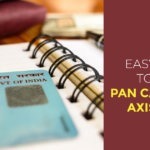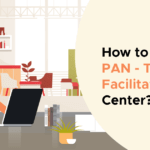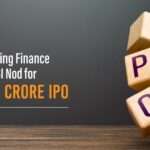Looking for a step-by-step process for TAN verification?
TAN or Tax Deduction and Collection Account Number is required by all the people who are collecting or deducting tax at source on behalf of the Income Tax Department. This is why it is crucial to know the details of TAN and its authenticity.
In this blog, we will talk about how you can know your TAN details or the details of your deductor. We will also look at the TAN number verification process on the income tax e-filing portal.
Table of contents
Definition and Structure of TAN
TAN is the abbreviation for Tax Deduction and Collection Account Number. It is a distinct 10-digit alpha-numeric number allotted to every individual who is liable to deduct or collect tax at the source of the transaction.
Every character of this 10-digit number denotes specific information about the individual. The first 4 characters of this number are letters, the following 5 characters are numbers, and the last is a number again. Given below is what each of these characters represents:
- The first 3 characters are used to represent the individual’s jurisdictional code.
- The 4th character is the first letter of the TAN holder’s name.
- The next 5 characters are a unique combination of numbers allotted by TAN authorities.
- The last character can be a random alphabet.
For instance, for a TAN holder whose name is Akhil residing in Delhi, the TAN number will look something like this: DEL A 6789 X
The provisions of the Income Tax Act state that the TAN needs to be quoted in documents, like TDS and TCS statements, TCS/TDS certificates, payment challan, annual information return, etc. If the person deducting or collecting the tax does not quote the TAN, the TCS/TDS slips will be rejected by the authorities. Refunds for the same will also not be made in this case.
How to Find Your TAN Details?
Individuals can use the online ITR filing portal to find out details of their TAN, using their name and TAN number. In case the individual does not remember the TAN number, the same can be obtained by following the steps given below:
Step 1: Visit the official income tax filing portal.
Step 2: Click on ‘Know Your TAN’ from the ‘Services’ dropdown.
Step 3: Select the appropriate name, state, and category under the ‘TAN Search’ option.
Step 4: Enter your name and registered mobile number. Click ‘Continue’.
Step 5: This will trigger an OTP being sent to the registered mobile number. Verify the OTP and click on ‘Validate’. The details will then be displayed on the screen.
Online TAN Verification Process
Given below are the steps to verify TAN on the official income tax portal:
Step 1: Visit the official income tax return filing portal.
Step 2: Select the ‘Know Your TAN’ option from the ‘Services’ tab.
Step 3: Select the deductor’s category.
Step 4: You can then verify the TAN details using your name or TAN.
Step 5: Verify the captcha and click on ‘Submit’. The details will then be displayed on your screen.
TAN Verification by Name
Given below are the steps for online TAN verification by the name of the deductor on the income tax portal:
Step 1: Visit the official returns filing portal of the Income Tax Department.
Step 2: Login using your credentials of username and password.
Step 3: Choose the ‘Name’ option from the tab for ‘TAN Search’.
Step 4: Choose the appropriate deductor category from the dropdown.
Step 5: Choose the concerned state.
Step 6: Enter the registered phone number and deductor’s name. Choose the appropriate company name from the dropdown list.
Step 7: The TAN details linked with the entered information will be displayed on the screen.
TAN Number Verification by Number
Given below are the steps for online TAN number verification by number on the income tax e-filing portal:
Step 1: Visit the official income tax e-filing portal.
Step 2: Click the ‘Know Your TAN’ option.
Step 3: Choose the ‘TAN’ option from the options present under the ‘Know Your TAN’ tab.
Step 4: Select the deductor category from the dropdown list.
Step 5: Choose the applicable state.
Step 6: Enter the deductor’s 10-digit unique TAN number and registered mobile number.
Step 7: All the TAN details will be displayed on the screen.
Don’t Miss Out!
| PAN Verification | NSDL & UTIITSL Pan Verification Online |
| Bulk Pan Verification | How To Apply For New Pan Card With The Verification Certificate |
Frequently Asked Questions (FAQs)
Can I deduct TDS without TAN?
The TAN is to be quoted in every instance of the TDS deduction. The Income Tax department needs this number to record all TDS related transactions. If you do not quote a TAN while claiming TDS, you are liable to be fined up to Rs 10,000. Further, the TCS and TDS refunds request will not be processed without a TAN.
Can I check the TAN details of my deductor?
Yes, you can always check the TAN details of anyone deducting TDS from your payments. You will either require their TAN or full name. Always check the deductor’s TAN details to ensure that all the legalities are in order.
What are the charges for a TAN application?
The charges for a TAN application are Rs 62 only.
What are the accepted modes of TAN application payment?
You can make TAN application payments using a credit card, debit card, net banking, cheque, or demand draft.
Can I quote a PAN number while deducting TDS?
No, you cannot replace your TAN with a PAN. Each of these numbers serves different purposes. The TAN is allotted to individuals who collect/deduct tax at source on behalf of the income tax authorities. The PAN number is allotted to companies, individuals, etc., to file their income tax returns.