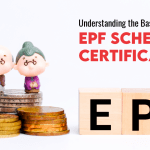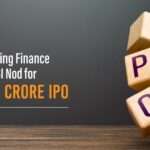The authorities have made available a number of different EPF claim forms, based on the different types of claims. It is imperative to apply for an EPF withdrawal using the appropriate form so as to ensure the easy disbursal of the claim amount.
The PF withdrawal has various implications, the most important among them is the applicable TDS on PF withdrawals. Even though it is not advisable to withdraw EPF amount during active employment, you can withdraw the EPF amount using any of the claim forms.
In this blog, we will take a look at the different types of EPF claim forms and how you can use them.
Table of contents
Types of EPF Claim Forms
The EPF claim forms are categorised on the basis of what claim purpose they serve. Given below are some of the type of claim forms that are available:
- Form 19: This form is used in case the EPF member wants to carry out the final settlement of the PF account.
- Form 10C: This form is supposed to be filled for obtaining Scheme Certificate or Withdrawal Benefit in accordance with the Employees Pension Scheme of 1995.
- Form 10D: It is meant to be used for pension claims.
- Form 20: This form is used by a legal heir/nominee for claiming the amount on behalf of the member.
- Form 51F: This is used for claiming assurance benefits in accordance with Employees Deposit Linked Insurance by an heir/nominee.
- Form 31: It is used for advance withdrawal in accordance with the Employee’s Provident Scheme.
- Form 13: This form is used to transfer the PF amount from one account to another.
- Form 14: It is used for availing a life insurance policy against the EPF account.
Related EPF Form
| EPF Form 2 | EPF Form 15G |
| EPF Form 5 | EPF Form 19 |
| EPF Form 10D | EPF Form 20 |
| EPF Form 11 | EPF Form 31 |
PF Forms for EPF Withdrawal
Let’s take a look at some of the PF forms and what you can use them for:
For Currently Employed PF Subscriber
The table given below shows the different forms that can be submitted by an EPF member who is still in active employment:
| Use Case | Form |
| For availing an advance on PF | Form 31 |
| For financing LIC policy through PF account | Form 14 |
| For settlement of pension fund |
|
For Currently Unemployed PF Subscriber
The table given below shows the different kinds of forms that can be used by the subscriber along with their use case:
| Age | Duration of Employment | Form | Use Case |
| Under 50 Years |
|
|
|
| Above 50 years, less than 58 years |
|
|
|
| Over 58 years |
|
|
|
For PF Subscriber Currently Unemployed Due to Disability
Given below are some of the forms and their uses that can be submitted by an employee who is currently unemployed due to disability:
| Age | Form | Use Case |
| Under 58 Years | Form 19 |
|
| Above 58 Years with over 10 years of employment | Form 19 |
|
| Above 58 Years with less than 10 years of employment |
|
|
To be Submitted on Behalf on Deceased PF Member
The table given below shows the different forms that can be used by a nominee/heir on behalf of a deceased PF subscriber:
| Age During Death | Status of Service | Duration of Employment | Form | Use Case |
| Under 58 Years |
|
N.A |
|
|
| Over 58 Years |
|
|
|
|
Online Process for EPF Withdrawal
Let’s take a look at the step-by-step process to withdraw your EPF amount online:
Step 1: Visit the official EPFO portal and login using your credentials after verifying the captcha.
Step 2: On the resulting page, you need to click on the ‘Claim (Form – 31, 19 and 10C)’ button under the ‘Online Services’ tab.
Step 3: The next page will display all your details. Enter the last 4 digits of your bank account number and click on the ‘Verify’ button.
Step 4: On the next page, the ‘Certificate of Undertaking’ will be displayed. Click on ‘Yes’.
Step 5: Click on the ‘Proceed for Online Claim’ button to continue.
Step 6: Click on the ‘PF Advance (Form 31)’ under the ‘I want to apply for’ drop-down menu.
Step 7: The option for ‘Purpose for which advance is required’ will be displayed along with the ‘Employee Address’ and ‘Amount of Advance required (in Rs.)’ options. The ineligible withdrawal options will be highlighted in red.
Step 8: Verify the certificate and submit it.
Step 9: Upload all the scanned copies of all the supporting documents.
Step 10: The employer is then required to approve the request. Once the request has been approved, the money will be disbursed to the bank account.
Details of EPF Claims Forms
Let’s take a look at the details of the different kinds of EPF claim forms:
Form 19: Settlement of EPF Amount
The employee is required to submit the Form 19 to claim the final PF amount in the account. This form is most commonly used when an employee leaves active service, retires, or is let go from the job position. Given below are some of the details that you will be required to mention in this 2-page form:
- Bank Account Number
- PF Account Number
- IFSC code
- Date of joining
- Date of leaving
- PAN Number
- Form 15H/15G
In addition to this, the employee is also required to enter additional details like mode of payment, full correspondence address, and signatures. The subscriber will also be required to furnish a cancelled blank cheque and attach it to the form before submitting it.
Form 10C – Settlement of Pension Fund
Form 10C is meant to be used to claim the benefits in accordance with the Employee Pension Scheme. A certain amount of the employer’s contribution to the PF is classified as EPS funds which can also be withdrawn along the PF balance, assuming it adheres to the terms and conditions. This 4-page form can be submitted to claim the following:
- Employee share refund
- Membership Retention Scheme Certificate
- Withdrawal benefit
The withdrawal of the above-given benefits are subject to the terms and conditions given below:
- If the employee’s total period of service is less than 9.5 years, the employee is less than 50 years old, or is eligible for Withdrawal Benefit, then they are not entitled for pension.
- The employee can claim a Scheme Certificate if they are less than 50 years old and have more than 5 years of service.
Given below is some of the information you will need while filling the first 2 pages of the form:
- Previous employer’s address and full name
- Provident fund account number
- Last working day with the previous employer
- Postal address
- Bank account details
Form 10D – Pension Claims
This form is required to be submitted to claim any pension benefits. If it is submitted in a different state, it will have to be submitted in triplicate or duplicate copies. Given below are some of the individuals who can claim pension benefits:
- Member
- Orphan
- Specified Nominee
- Widow/Widower
Form 20: PF Claim by Nominee
This form is used in the case of death of a PF member. It needs to be submitted by a specified nominee or family member of the nominee to claim the PF balance. Form 20 has to be submitted through the previous employer. If this is not possible, the EPF claim form needs to be attested by a magistrate, MP/MLA, gazetted officer, bank manager, municipal chairman, etc. The details need to be mentioned in accordance with the forms given above and the claimant also has to submit certain details about themselves.
Form 51F: EDLI Insurance Benefits Claim by Nominee
Form 51F is submitted to claim the EDLI Insurance Benefits of the PF member by a nominee or legal heir. It is very similar to Form 10D, as the nominee/heir is also required to provide certain details to claim the benefits.
Form 31: Advance Claims from PF Balance
This form is submitted to claim advances from the member’s PF balance for the below-given reasons:
- Construction/purchase of residential property like land, house, flat, etc.
- Renovation/refurbishment of house.
- Payment of any outstanding principal amount and corresponding interest.
- Closure of organisation for more than 15 days which results in an unaccounted unemployment for PF members.
- No wage received for over 3 months.
- Any expulsion/dismissal, the grounds of which are being challenged in court.
- Health treatment for self or immediate family members.
- Children’s education.
- Purchase of equipment for specially abled dependents.
- PF withdrawal prior to 1 year of retirement.
Form 14: Life Insurance Policy
This form is submitted by a member who wishes to finance a life insurance policy against the PF account. The applicant will be required to enter certain information like the amount, PF account number, LIC office address, account balance, and various other details about the LIC plan.
Form 13: EPF Claim Form for Transfer
In the event that an employee changes organisations, they are required to transfer the existing PF account to the new one. The employee can do so by using EPF Claim Form 13. If the employee has an active UAN, they can choose to opt for an online transfer of the account. The applicant can submit Form 13 online by logging into the EPFO portal.
However, in certain cases, a PF member may not be eligible for an online PF transfer. Under such circumstances, Form 13 must be physically submitted. The member can transfer the account online by selecting the ‘One Member – One EPF Account (Transfer Request)’ option which can be found under the ‘Online Services’ tab.
The member will be required to enter details regarding the PF of the previous and current employer, which will trigger an OTP being sent to the registered number.
Conditions for Online PF Transfer
Given below are some of the terms and conditions that a member is required to fulfil to become eligible for transferring EPF online:
- The PF member should have an active UAN.
- The member’s UAN should be linked to the IFSC code and bank account number.
- The member should compulsorily have an approved e-KYC.
- The previous and current PF number should be mentioned on the EPFO portal.
- Only one request for a transfer can be applied.
Online PF Transfer
To be eligible for the online transfer of EPF, the employer’s digital signature should be registered with the EPFO. Further, the member should also be registered with the Online Transfer Claim Portal (OTCP) to be eligible for the online transfer facility. Once the member has registered on the portal, they can request for an online transfer by filling out the details as directed. The member is required to print out the Form 13, sign it, and submit it to the employer for approval. The HR of the organisation will then approve the transfer via the OTCP tool.
Online PF Withdrawals
The facility to withdraw the PF amount online will be made available soon by the EPFO authorities. As it stands, PF members are able to check their account balance and view/download their account passbook on the official portal. Further, members have the option to link the PF account with their Aadhaar card, to be able to carry out more actions online. The authorities are currently in the process of enabling an online PF withdrawal facility, but might take some time as various other factors are also at play here.
YOU MAY ALSO LIKE
Frequently Asked Questions (FAQs)
Can a Claims Settlement form be Submitted Without Employer’s Attestation?
The PF member can submit Form 10C, 31, and 19 without any attestation from the employer. However, the member should make sure that the UAN is active and linked to the KYC details.
What are The Prerequisites for an Online Transfer Request?
The prerequisites to file for an online PF claim are that the previous member ID and current member ID should be present on the EPFO portal. Further, the member’s KYC details should also be updated online.
How Can a Member See The Status of Their PF Claim?
The status of a PF claim can be checked on the EPFO portal by clicking on the ‘Track Claim Status’ option under the ‘Online Services’ tab.
Can a PF Account be Sold?
No, a member cannot sell/surrender their PF account.
Can a Member Withdraw Their PF Membership While Being in Active Service?
No, a member cannot withdraw their PF membership while they are still actively in service.
How Many Times Can a PF be Withdrawn Online?
There is no limit on the times that a member can withdraw their PF online.